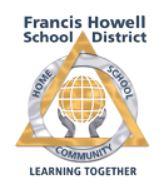Accessible Educational Materials (AEM)
Overview
Missouri participates as a member of the National Center on Accessible Digital Educational Materials & Instruction’s Cohort with other states to help identify and share resources with educational professionals, parents and students. Missouri was previously a member of the National Accessible Educational Materials (AEM) Cohort to improve access and usage of accessible educational materials and technologies for learners.
Purpose
The purpose of Missouri’s AEM Project is to increase the availability and use of accessible educational materials (AEM) and accessible technologies to improve overall student success.
Vision
Missouri's students, educational professionals, and parents will be able to access, acquire, create, implement, and advocate for AEM.
- What Are AEM and Accessible Technologies?
Accessible Educational Materials (AEM) are print and technology-based educational materials, including print and electronic textbooks and related core materials and technologies that are designed or enhanced in a way that makes them usable across the widest range of learner variability, regardless of format (e.g. print, digital, graphic, audio, video) or features. People with disabilities may experience barriers to the use of printed materials, digital materials, and technologies. Examples where barriers might occur include textbooks, digital documents, websites, apps, learning delivery systems, and electronic devices.
Myths and Facts Surrounding Assistive Technology Devices and Services (PDF) (ed.gov)
- AEM Guidance
- Creating Accessible Documents
- ADA Title II, AEM and IDEA
- Assistive Technology Devices and Services for Children with Disabilities Under the IDEA-Individuals with Disabilities Education Act
- ADA Title II Update (National Center on Accessible Educational Materials) (recorded webcast)
ADA Title II Update (National Center on Accessible Educational Materials) (podcast)
In April 2024, the United States Department of Justice issued a final rule requiring state and local governmental entities — including early childhood, elementary, secondary, and postsecondary institutions — to ensure web or mobile app-based digital learning resources are appropriate for and usable by students with disabilities. Join CAST's Accessibility team to break down the updates and requirements and what that means for schools.
ADA Title II Roadmap for LEAs (NCADEMI)
This resource was developed by the National Center on Accessible Digital Educational Materials & Instruction (NCADEMI) to help education leaders guide their agencies toward compliance with a new rule under Title II of the Americans with Disabilities Act (ADA). The “NCADEMI Roadmap” is primarily intended for representatives of state and local educational agencies (LEAs) who are responsible for providing systemwide digital educational materials and technology.
- AEM Procurement Resources
Acquiring Accessible Materials & Technologies (cast.org)
Access to learning is improved by providing educational materials and technologies that are accessible for all learners. But where and how are accessible materials and technologies acquired? Preferably, they are purchased directly. When that doesn't happen, materials need to be retrofitted to remove barriers for learners with disabilities who require accessibility.Sample Language for (AEM) Digital Accessibility Requirements (cast.org)
Under federal law education agencies and institutions are obligated to ensure that learners with disabilities can access the materials and technologies chosen for a curriculum. A commitment to digital accessibility requirements can include clear language in RFPs, Instructional Materials Adoption, and in contracts. If you represent a K-12 agency that is purchasing print or digital textbooks and related core instructional materials, see NIMAS in Purchase Orders and Contracts for additional guidance.Procurement Podcast (cast.org)
The team from the Francis Howell school district in Missouri speaks to the collaboration across departments that has helped them improve how accessible educational materials and technologies are purchased and provided throughout their district. Cathy Fortney, Therapeutic Services Coordinator at Francis Howell school district, shared a procurement resource used by her district’s team.- AEM Video Resources
Missouri Department of Elementary and Secondary Education (DESE) Accessible Educational Materials (AEM) - Introduction to Accessibility [3:32 min] National Center on Accessible Educational Materials (AEM) Game-Changing Technology
Students describe the impact of technology on their learning. They share specific examples of accessibility tools and highlight how each has supported their engagement and learning in school in powerful ways.AEM Takeaways
A collection of short and engaging learning modules on topics related to providing and using accessible materials and technology.Accessible Learning Across the Lifespan[2:34 min]
Discover accessible learning across the lifespan in these short and informative videos designed to start conversations about the importance of accessibility and accessible materials in your context.The National Center on Accessible Educational Materials for Learning at CAST
Provides technical assistance, coaching, and resources to increase the availability and use of accessible educational materials and technologies for learners with disabilities across the lifespan.Accessible Learning Series
The National AEM Center offers a video series introducing a variety of accessibility features for a more inclusive environment.Americans With Disabilities Act (ADA) National Network - Office of Civil Rights (OCR) Video Series Access for Everyone - Breaking Down Digital Barriers for People with Disabilities
The U.S. Department of Education’s Office for Civil Rights (OCR) offers a series of brief videos that cover a variety of topics on digital access in education, including how people with disabilities use technology, applicable Federal regulations, and identifying and remediating barriers to access.An Introduction to Digital Accessibility [3:26 min]
Topic 1 - Digital Accessibility: Three Points About the Law [5:58 min]
Topic 2 - How Some People with Disabilities Use Technology [6:02 min]
Topic 3 - Recommended Practices and Tips for Digital Accessibility [6:25 min]
Topic 4 - Vendors and Partnerships [3:55 min]
Topic 5 - Creating an Organizational Culture that Embraces Accessibility [3:17 min]
Topic 6 - The Importance of Manual Testing for Digital Accessibility [5:10 min]
Topic 7 - Keyboard Access and Visual Focus Indicators [4:06 min]
Topic 8 - Testing When the Screen is Magnified [3:06 min]
Topic 9 - Logical Reading Order [4:05 min]
Topic 10 - Alternative Text [5:08 min]
Topic 11 - Fillable Forms [4:33 min]
Topic 12 - Buttons and Form Controls [3:39 min]
Topic 13 - Use of Color Alone to Convey Information [5:14 min]
Topic 14 - Color Contrast [3:40 min]
Topic 15 - Links [3:58 min]
Topic 16 - Tables [4:11 min]
Topic 17 - Heading Structure [3:11 min]
Topic 18 - Video Captioning [5:11 min]
Topic 19 - Reporting and Responding to Digital Barriers for People with Disabilities [3:53 min]
- AEM Quality Indicators
Accessible Educational Materials (AEM) Quality Indicators
- Indicator 1- A Coordinated System for Provision of Accessible Materials and Technologies
The agency has a coordinated system for the provision of appropriate, high-quality accessible materials and technologies for all learners with disabilities who require them. - Indicator 2- Acquisition and Provision in a Timely Manner
The agency supports the acquisition and provision of appropriate accessible materials and technologies in a timely manner. - Indicator 3- Written Guidelines
The agency develops and implements written guidelines related to effective and efficient acquisition, provision, and use of accessible materials and technologies. - Indicator 4- Comprehensive Learning Opportunities and Technical Assistance
The agency provides or arranges for comprehensive learning opportunities and technical assistance that address all aspects of the need, selection, acquisition and use of accessible materials. - Indicator 5- A Systematic Data Collection Process
The agency develops and implements a systematic data collection process to monitor and evaluate the equitable, timely provision of appropriate, high-quality accessible materials and technologies. - Indicator 6- Use of Data to Guide Changes
The agency uses the data collected to guide changes that support continuous improvement in all aspects of the systemic provision and use of accessible materials and technologies. - Indicator 7- Allocation of Resources
The agency allocates resources sufficient to ensure the delivery and sustainability of quality services to learners with disabilities who need accessible materials and technologies.
- Indicator 1- A Coordinated System for Provision of Accessible Materials and Technologies
- AEM State Leadership Team
Name Title Organization Mark Wheatley Assistant Commissioner DESE, Office of Special Education Gwen Deimeke Coordinator DESE, Office of Special Education James Bouslaugh Director DESE, Office of Special Education, Effective Practices Kristin Funk Assistant Director, Achievement DESE, Office of Special Education, Effective Practices David Baker Director Missouri Assistive Technology (MO-AT) Cathy Fortney Therapeutic Services Coordinator Francis Howell School District Courtenay Treece Director, Special Education Smithton R-VI School District Heather Dill Instructional Technology Coach Belton School District #124 Lisa Meyer Instructional Coordinator for Technology North Kansas City School District Debby Loveall-Stewart Director Missouri Parents Act (MPACT) Center - Missouri School District Partners
Relentless Champions for All Students
North Kansas City Schools
Lisa Meyer, Instructional Coordinator for Technology

ENCOURAGE • ENGAGE • EDUCATE
Smithton R-VI School District
Courtenay Treece, Director, Special Education
HOME • SCHOOL • COMMUNITY
Francis Howell School District
Cathy Fortney, Therapeutic Services Coordinator
Inspiring • Empowering • Engaging
Belton School District #124
Heather Dill, Instructional Technology Coach- Organizational Resources
- National Center on Accessible Digital Educational Materials & Instruction (NCADEMI)
- National Center on Accessible Educational Materials (AEM)
- Missouri Assistive Technology (MOAT)
- Missouri Council of Administrators of Special Education (MO-CASE)
- Missouri Parents Act Center (MPACT)
- Regional Professional Development Centers (RPDC)
- State Educational Technology Directors Association (SETDA)
Bookshare: Bookshare is an ebook library that makes reading easier. People with reading barriers like dyslexia, blindness, and physical disabilities can read in ways that work for them with a huge collection of titles in audio, audio + highlighted text, braille, and other formats. Bookshare is FREE for all qualified U.S. students. Learn more by watching this quick video.
Wolfner Talking Book and Braille Library: Wolfner Library is a free public library serving schools and their students who cannot read standard print due to having a visual, physical, or reading disability such as dyslexia. Wolfner Library provides free access to audio, braille, and large print materials that circulate through the mail free of charge. Their collection includes audio books read by live professional narrators as well as a free audio and web braille download services. Learn more by calling 1-800-392-2614 or at wolfner@sos.mo.gov.
- Staff Contact
Kristin Funk
Assistant Director, Achievement
Phone: 573-751-7661
Kristin.Funk@dese.mo.gov